Stay private
Some extensions and tips on how to stay private in the age of social media.
Social media has eyes everywhere
Weather you are minding your own business scrolling through your feed, or taking a family photo and posting it to your private facebook page with a hashtag, people will know about it. Social media has many terms of service and privacy statements, which most people skip (If you don't, congrats on being smart, anyways). Some are better than others, but who wants to read those long, boring legal documents. If only there was a TL;DR version of those documents. Oh wait,
Presenting ToS;DR
ToS;DR is a website which shows you the privacy standards of various websites. It also has browser extensions for Firefox , Chrome , Safari , and More.
An example: facebook
Lets look at Facebook's privacy standards on ToS;DR. First of all, we can see that it's grade is E. This already tells us that it's not the most private of websites. Now lets look into the details,
- Deleted content is not really deleted
- Facebook stores your data whether you have an account or not.
- The service collects many different types of personal data
- This service tracks you on other websites
- This service may use your personal information for marketing purposes
Oh my, look at the sheer amount of concerning things it does. It doesn't even delete your embarrassing photos! Oh yeah, and having a private page doesn't automatically mean all your content is private. If your post has a hashtag of some sort, and you search for the hashtag, it will be in the results. So remember to keep the hashtags away from your embarrassing baby photos.
Blocking the trackers
Now that you know about the trackers, how can you block them when using these websites. There
are tools called Ad blockers which do that. Despite the
name, many of them also block various trackers, since they work with ads to track your every
search, message, post and comment you've ever made to give you the most "relevant" ads, which
usually turn out to be incredibly irrelevant. There are many of these ad blocks, such as
UBlock Origin, ABP, but my favourite is AdNauseam.
AdNauseam is an incredible ad blocker, which uses the same engine as UBlock Origin, which is widely
regarded as the best ad blocker out there. The thing AdNauseam does different, is that it
Fights back. Whenever it encounters an ad, it doesn't
just remove it from your view, it actually clicks it in the background. This does a few
things:
- It wastes the advertisers money, as now they are paying for the "click" you just made
- It confuses the advertisers, as now you are clicking every ad you see, and they don't know what you are actually interested in
- Makes you fight back against the ads and trackers present everywhere on the internet
Another nice thing about AdNauseam is that it has an "Ad vault". This vault contains every single ad you did not get to see since you enabled it, and shows an estimate on how much money you've wasted companies.
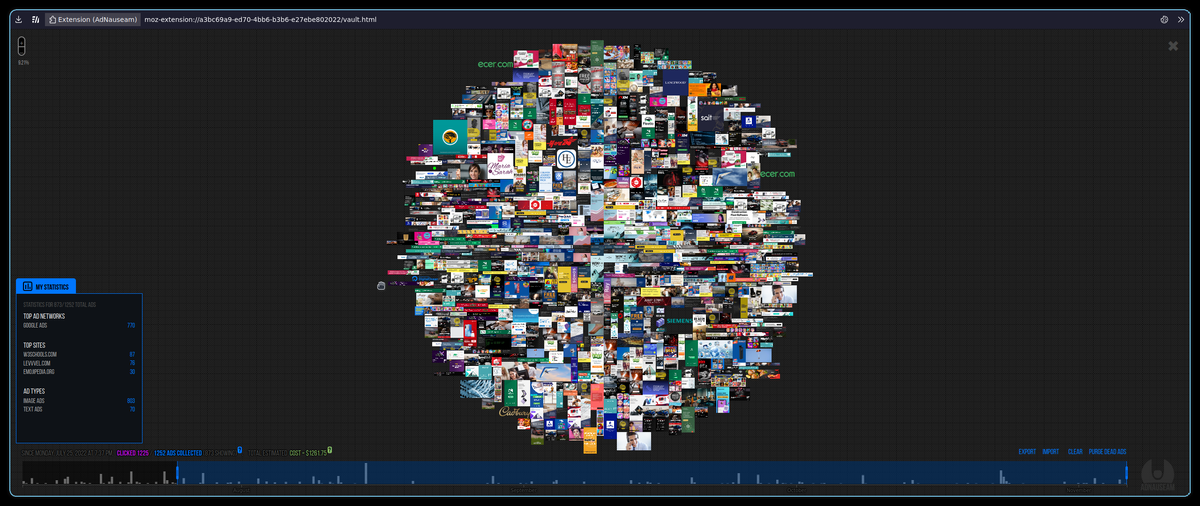
Google isn't the only search engine
Google isn't the only search engine out there, and there are some great alternatives. Here are 2 great alternatives to Google.
DuckDuckGo
DuckDuckGo is a privacy focused search engine, which is incredibly popular as an alternative. It has a grade A on ToS;DR and is a great alternative for people wanting a more private search engine. It even has some neat features, like "bang!"s. type in "!yt duckduckgo" and you are now on youtube searching for "duckduckgo".
StartPage
StartPage is a private search engine that wraps around google. It uses a bunch of methods and tricks to make sure you have the most private search, from tracker blocking to proxying your search through their servers. It even has an anonymous view mode, which is pretty much a mini-proxy to any website you are visiting, right in the search engine results.